Image

The instructions below are for you if you watch BFBS TV through a BFBS Technisat Satellite Receiver (shown above) and have a BFBS Conditional access card.
Reset the Set Top Box
- Press Menu on the BFBS Satellite Receiver remote control to access the menu shown below.
- Press the Down button to highlight Settings and then press OK.
Image

- Press Down until Service Settings and then press OK.

- Press Down to highlight Delete All Channels, then press OK.

- Press the Left button to highlight Yes and then press OK to delete all channels.

- Press the RED or Back button until you see the screen shown below:

Rescan your BFBS Satellite Receiver
To rescan your BFBS Technisat Receiver please follow these instructions.

- Press Menu on the BFBS Satellite Receiver remote control. The Main Menu screen below is displayed:
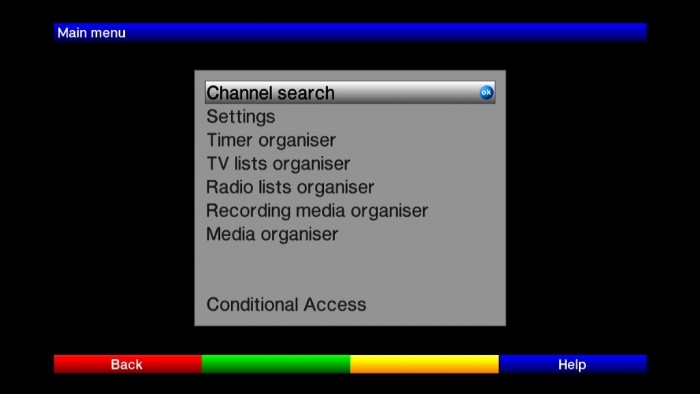
- Press OK to select Channel Search. The Channel Search menu screen below is displayed:

- Press Down until Transponder is highlighted and then press OK. The Transponder screen below is displayed:

- Depending on your location you will want to select the correct satellite by toggling the drop down options:
- EutelSat 10.0E for Europe, Middle East and Afghanistan
- NSS8086 40.5W (aka SES6) for Americas
- NSS12 57.0E for Africa
- Press Down to the Transponder frequency and select the correct one as follows:
- 11221 for Europe, Middle East and Afghanistan
- 3920 for Americas
- 3798 for Africa
- Press Down until Symbol rate [KSps] is highlighted.
- Use the numerical keypad on the remote to change the value as follows:
- 30000 for Europe, Middle East and Afghanistan
- 20000 for Americas
- 19167 for Africa
- Once you have entered the final digit, the highlighted field changes to Modulation.

- With Modulation still highlighted, press Up or Down to highlight DVB-S2 and press OK. The Transponder screen should now be configured as shown below, displaying Level but not Quality.
- Press Down to highlight the Start Search button and press OK. The satellite receiver begins the rescan for the new satellite signal and, once complete, displays the Channels found screen shown below:

- Press OK to Sort automatically. Don't worry if the number of channels found differs from the above screen. The confirmation prompt shown below is displayed:

- Press Left to highlight Continue and then press OK. You are returned to the Transponder screen and the satellite receive should now display both Level and Quality measurements as shown below:

- Press the Red button or Back button three times to exit back through the menus to the TV screen.
You will now be watching BFBS TV.
For more information contact:
BFBS Service Delivery Team: +44 203 750 4567 or [email protected]